Privacy Policy for FFmotes At FFmotes, accessible from -, one of our main priorities is the privacy of our visitors. This Privacy Policy document contains types of information that is collected and recorded by FFmotes and how we use it. If you have additional questions or require more information about our Privacy Policy, do not hesitate to contact us. Log Files FFmotes follows a standard procedure of using log files. These files log visitors when they visit websites. All hosting companies do this and a part of hosting services' analytics. The information collected by log files include internet protocol (IP) addresses, browser type, Internet Service Provider (ISP), date and time stamp, referring/exit pages, and possibly the number of clicks. These are not linked to any information that is personally identifiable. The purpose of the information is for analyzing trends, administering the site, tracking users' movement on the website, and gathering demographic information. Our P...
The Meltdown and Spectre CPU flaws have dominated the technology world over the past two weeks. After initial speculation that only Intel CPUs were hit by the flaws, AMD has confirmed the same and all companies are offering patches. Just recently, Microsoft shared an advisory as well, telling that the users of older Intel-based PCs should expect the biggest hit.
But, if you’re wondering just how much slower will your PC become after Meltdown and Spectre patches, we are here with the answers.
Will my PC become slower after patches? If yes, how much?
While in its report Microsoft didn’t offer any concrete numbers, Intel has shared its own data based on internal benchmarking tests; it covers several 6th, 7th, and 8th Generation Intel Core processors running Windows 10.
Here are the chief points about the slowdown after Spectre and Meltdown. All the data has an error rate of +/- 3% —
8th generation processors:
8th gen CPUs (Coffee Lake, Kaby Lake) with SSDs will feel a smaller impact. As per SYSmark benchmark, the overall performance impact will be 6-4% for Office Productivity, Data/Financial Analysis, and Media Creation. The same numbers are reflected by PCMark and 3DMark benchmark.
However, when we take the “Responsiveness” factor into account, the performance hit could be up to 12-14%. It’s worth noting that this factor is all about the swiftness with which you can launch apps, do multitasking, copy files, install apps, etc. So, expect some compromise on this front.
For gaming, Intel’s data show very little to zero impact. This is because GPUs aren’t impacted in a bigger manner.
7th generation processors:
The results for 7th Gen Kaby Lake-H processors with SSDs is similar to that of 8th generation processors. The overall performance won’t be impacted much but responsiveness will again face 12-14% decrease.
6th generation processors:
As expected, the 6th generation Skylake-S platform will be hit more. The performance loss would be up to 10% level. Responsiveness will be reduced up to 21% on Windows 10 PCs, which should be noticeable to many.
Older processors:
Intel hasn’t provided any data on processors which belong to 5th or older generations. In its report, Microsoft has hinted that older PCs would be most affected. So, brace yourself for a larger impact if you’re running a system older than 3 years.
What should I do?
Intel and Microsoft have said that they’re working with OEMs to bring the best possible performance to the users and mitigate the impacts. As it’s a huge security flaw, you’re advised to install the patches as soon as they become available for your machine. You might experience a little slowdown, but you can’t afford to skip the fixes.
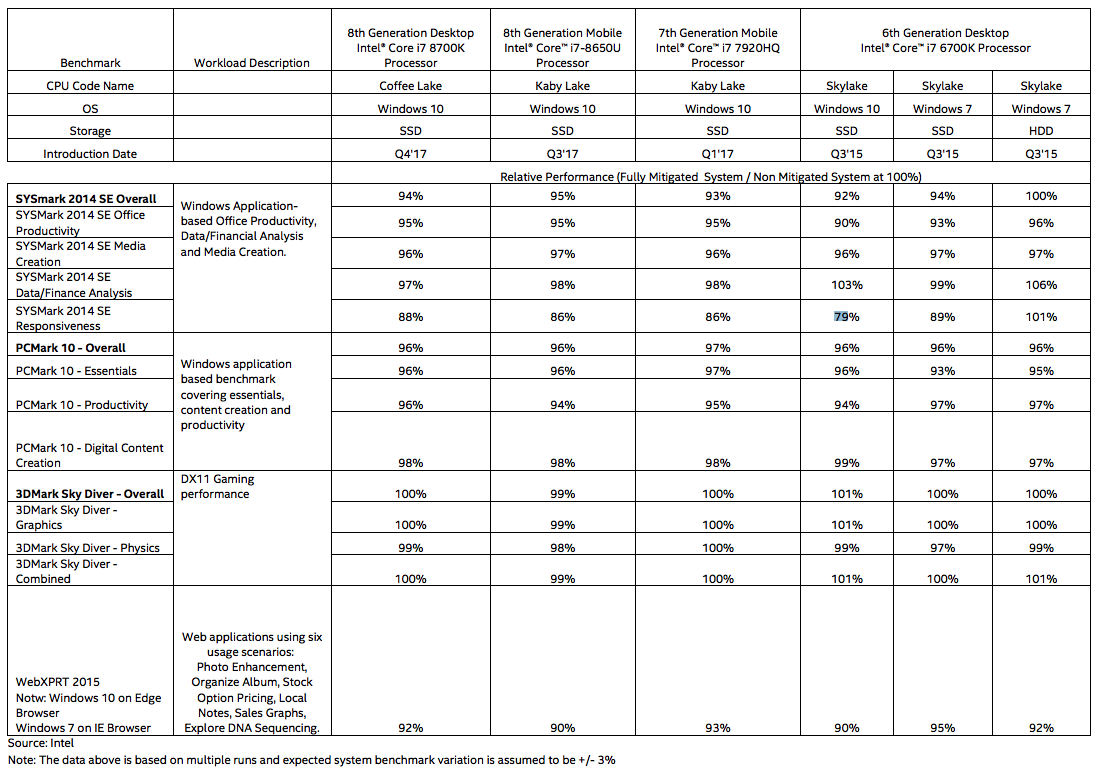
Comments
Post a Comment